Login to the Udyam Registration Portal online is very easy. But you will have to understand first about the Udyam Registration Portal and Udyam registration number. The Udyam registration Portal is the main site for Registering yourself as an MSME. If you register on this portal, you will get a Udyam registration number and be able to avail many benefits for your organization.
So, In this post, we will know more and more about Udyam Portal and its benefits.
Contents of this post
- What is the Udyam Registration Portal?
- What are facilities available on Udyam Registration Portal?
- How can I login to the Udyam registration Portal?
- How to edit details in Udyam registration Portal?
- How to download or print the Udyam Registration certificate?
- How to verify Udyam Registration Certificate?
- How to cancel Udyam Registration Number?
- What to do if I forgot my Udyam Registration Number?
- How to find customers through Udyam Portal?
- FAQs on login Udyam Registration Portal
What is the Udyam Registration Portal?
The Udyam registration portal is https://udyamregistration.gov.in/. This is the only government portal for MSME (Udyam) registration. And except for this portal of the Government of India and the Government’s Single Window Systems, no other private online or offline system, service, agency, or person is authorized or entitled to do MSME Registration or undertake any activity related to the process. You will be able to avail many facilities on this portal
What are facilities available on Udyam Registration Portal?
There are many facilities which are listed below-
- Udyam Registration as MSME.
- A permanent registration number will be given after registration.
- After completion of the registration process, a certificate will be issued online.
- This certificate will have a dynamic QR Code from which the web page on our Portal and details about the enterprise can be accessed.
- There will be no need for renewal of Registration.
- Our single window systems at Champions Control Rooms and at DICs will help you in the process.
- The registration process is totally free. No Costs or Fees are to be paid to anyone.
- You can update and cancel your Udyam registration.
- Print and verification of Udyam Number.
- Print UAM Number.
- Verify Udyog Aadhar.
- Forgot Udyam and UAM Numer.
- Print UAM Certificate.
- You can also find your product-related MSMEs and can contact him by message.
- Udyami Login.
How can I login to the Udyam registration Portal?
These are the easy steps to login to the Udyam registration portal-
- First of all, visit the https://udyamregistration.gov.in/
- Then register yourself as an MSME.
- After registration, you will be assigned a unique Udyam Registration Number.
- Now you can log in to the portal if you found any mistake in registration.
- You will have to click on the Udyami login button
- Now enter your 19-digit Udyam registration number then enter your registered mobile number or email Id
- Choose any one option for OTP (One Time Password) mobile or email Id.
- After clicking on the ‘Validate & Generate OTP’ button, you will receive OTP on Selected Option.
- Enter OTP and click on the ‘Validate OTP & Login’ button.
- Now you can edit your details if required.
How to edit details in Udyam registration Portal?
You can edit details in Your Udyam registration number through these easy steps-
- First of all, visit the https://udyamregistration.gov.in/
- Then click on the Udyami login button
- Enter your 19 digit Udyam Registration Number (i.e. UDYAM-XX-00-0000000).
- Enter your Mobile Number as filled in the Udyam application.
- Choose any one option for OTP (One Time Password).
- After clicking on the ‘Validate & Generate OTP’ button, you will receive OTP on Selected Option.
- Enter OTP and click on the ‘Validate OTP & Login’ button.
- Then your Udyam registration details will show. Click on the edit button to change.
- Now you can edit or change if any change is required. some things can’t be changed.
- After changing the details, you can submit your form by clicking on update details.
- make sure all details are correct before updating.
- Now your details will be successfully updated.
How to download or print the Udyam Registration certificate?
These are the steps to download or print your Udyam certificate-
- First of all, visit the https://udyamregistration.gov.in/
- Then click on the print/verify button then Print Udyam certificate
- Enter your 19 digit Udyam Registration Number (i.e. UDYAM-XX-00-0000000).
- Enter your Mobile Number as filled in the Udyam application.
- Choose any one option for OTP (One Time Password).
- After clicking on the ‘Validate & Generate OTP’ button, you will receive OTP on Selected Option
- Then you can see your certificate.
- Just click on the download or print button to get your Udyam Certificate in your hand.
How to verify Udyam Registration Certificate?
These are the steps to verify Udyam Certificate-
- First of all, visit the official Portal.
- Then click on the print/ verify option then verify Udyam Registration Number.
- Here just enter 19 digit Udyam number to verify
- Then enter the shown captcha.
- Now click on verify button.
- Your certificate will show if It is valid otherwise details will not show.
How to cancel Udyam Registration Number?
These are the steps to cancel your Udyam registration-
- First of all, visit the official Portal.
- Then click on the Update details option then Update/ Cancel Udyam Registration Number.
- Enter your 19 digit Udyam Registration Number (i.e. UDYAM-XX-00-0000000).
- Enter your Mobile Number as filled in the Udyam application.
- Choose any one option for OTP (One Time Password).
- After clicking on the ‘Validate & Generate OTP’ button, you will receive OTP on Selected Option
- Then you can see your certificate details.
- Just click on the cancellation option.
- Here just choose the type of cancellation
- Then show the reason for the cancellation
- Now click on the button-cancel my Udyam
- Then your registration will be canceled within a few days by confirmation through email or message.
What to do if I forgot my Udyam Registration Number?
These are the steps to know your Udyam certificate number if you forgot-
- First of all, visit the https://udyamregistration.gov.in/
- Then click on the print/verify button then Forgot Udyam/ UAM
- Then choose the Registration option-as Udyam Registration.
- Now choose OTP Option as Mobile or email.
- Now Enter chosen option such as email Id or mobile no (Registered)
- You will receive OTP on such an option
- Then click on generate and validate OTP.
- Now enter Received OTP and click on Validate OTP.
- Then your Udyam Registration Number and your Udyam Name will be shown.
- Now you can copy or save it.
How to find customers through Udyam Portal?
If you want to grow your business by getting suppliers or manufacturers related to your product or business then you can search on the Udyam Registration Portal. Because on this portal, there are many MSMEs registered from the different states of India. You can see details such as those shown below-

These are the steps to find customers for your business or MSME-
- As usual, You are to visit the official portal-
- On the homepage, you will see the option to buy from MSMEs in the below right corner.
- Just click on this option.
- then select, select Udyam Registration
- then select State and district.
- Now type your product name for example-bamboo
- You will see a list of registered MSMEs related to this.
- Just click on numbers count to see details of customers
- here you can also contact them by sending messages one by one. ( check below images)
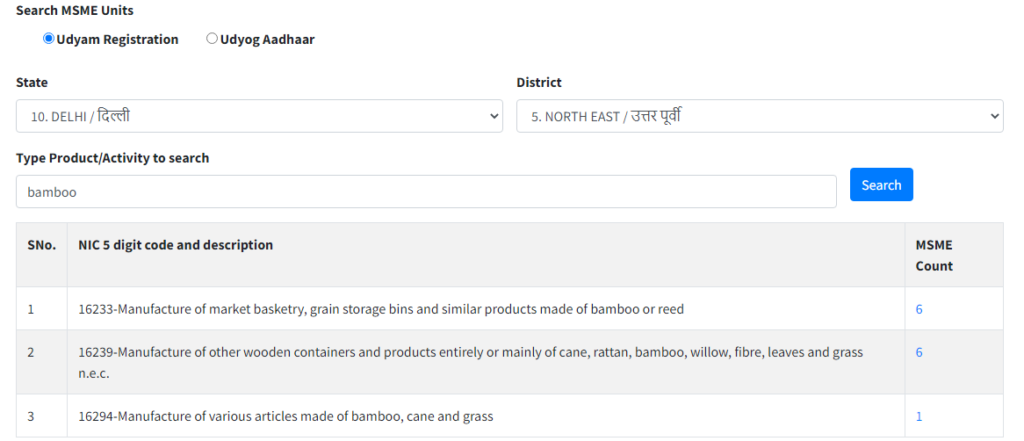

FAQs on login Udyam Registration Portal
This is the official link for Udyam Registration-https://udyamregistration.gov.in/
Yes, you can update your Udyam details by login in on the official portal.
No, There is no user ID or password required to log in Udyam Portal. You can log in through Udyam Registration Number and OTP on your registered mobile number or email Id.
- How to login Udyam Registration Portal?
- Delhi EWS/DG Admission for 24-25, Eligibility, Dates
- Open cheque meaning, example, fillup, image & benefits
- Post dated cheque example, meaning, fillup & benefits
- Ante dated cheque meaning, example, filling & benefits

An Accountant, GSTP, GST blogger, Website Creator, SEO Builder & Co-founder of the website https://gstportalindia.in for the help of GST Taxpayers of India. Having a perfect accounting experience of more than 10 years in a Private Ltd Company.
