E-way bill portal invalid login credential issues are solved now through this easy process which will not show more invalid login credential issues.
As per GST rules and regulations, every GST taxpayer is required to issue an E-way bill with an invoice and It is necessary for the transportation of goods from one place to another.
To issue an e-way bill you will have to log in e-way bill portal firstly with your e-way bill login user-id and password. And after that, you can issue an e-way bill.
But after all, some users are getting an error while login into the GST e-way bill portal- or www.ewaybillgst.gov.in and are unable to log in due to security reasons.
So we need to know why it happened and how to solve the problem
Contents of this post
How to fix E-way bill portal invalid login credential issues?
There is a simple process to solve/fix the E-way bill portal invalid login credential problem. for this, you will have to follow these steps to get enable login on the e-way bill portal-
NIC (National Informatics Centre) recommended the following solution for the “invalid login credential” error.
- Invalid login credentials, if you are facing a problem repeatedly, Please clear the cache in the browser and continue by the login.
- If you are facing a problem while loading the login page or by login, please clear the cache/cookies in the browser.
- Use the latest version of the browser like Google Chrome, Mozilla Firefox, and Internet Explorer and check the latest version or not.
- And if you are using the e-way bill portal to log in then use a different browser for the e-way bill portal.
How to clear the browser cache/ history/ cookies?
By simple steps, you can clear all the browser cache/ history/ cookies by using a computer shortcut key with a keyboard –Ctrl+ Shift+ Delete
And you can use it in any browser which you are using to log in just for example using Chrome Brower

And you are trying to log in but facing the problem
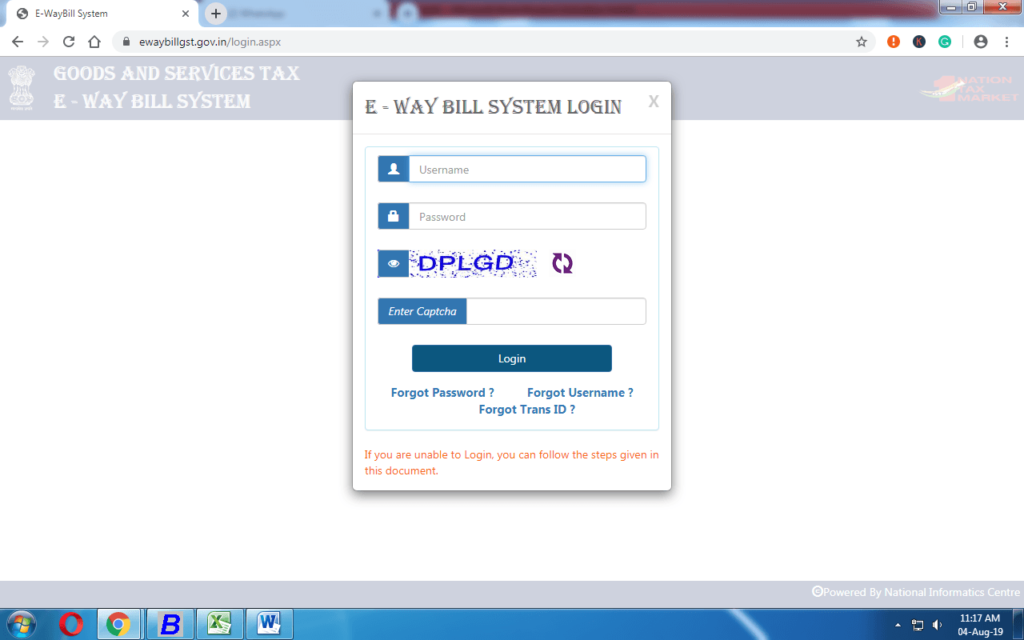
But unfortunately, unable to login then just press Ctrl+ shift+ delete and see

This screen will show and just need to click on clear data
And Please select all the boxes and all-time ranges before clearing the data
and finally, you will be able to use the e-way bill portal for login.
Which version should I use for browsers for the E-way bill?
You should know first of all that your browser version is up to date or under the recommended browser. check the list of recommended browsers-
| Browser | Version |
| Google Chrome | 45 and above |
| Mozilla Firefox | 43.5 and above |
| Internet Explorer | 11 and above |
What to do if still an issue of invalid credencial?
After doing all the above things, if you are still unable to log in then you should try to ensure that your user id and password are correct and if not then find your correct user id and password. And if you are unable to know whether your user id and password are correct or not then follow the given links to know-
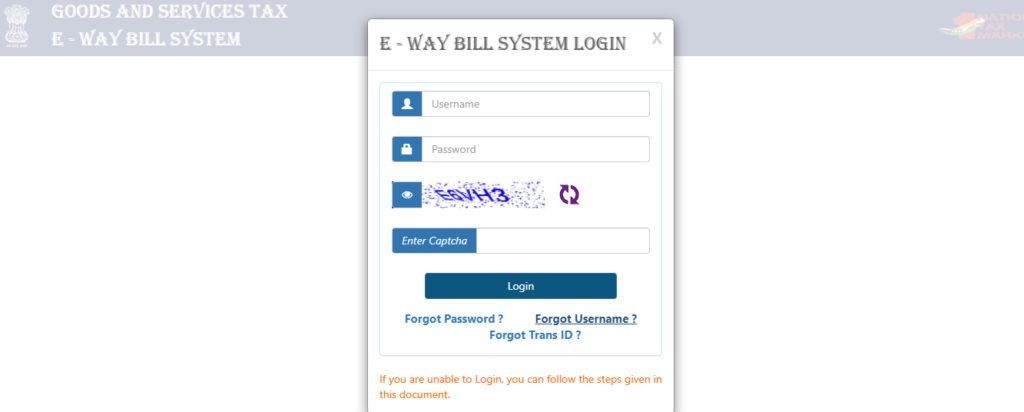
Just click on the link provided below for forgot
What to do if this page isn’t working error in the e-way bill portal login?
If you are facing, “this page isn’t working“again and again, issues at the time of login e-way bill portal then you should clear your browser cooking and caches then try to open or try another browser if still not solved.
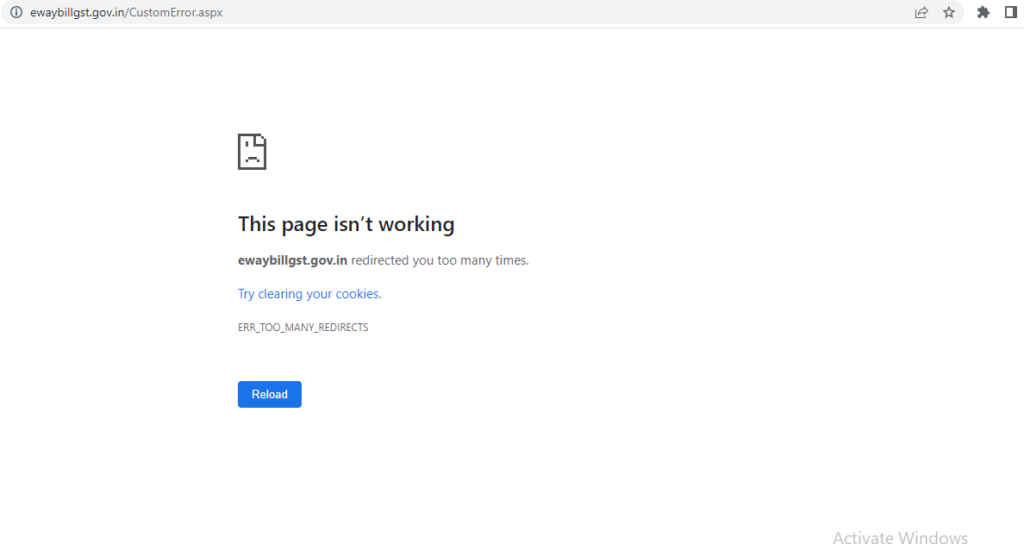
- How to login Udyam Registration Portal?
- Delhi EWS/DG Admission for 24-25, Eligibility, Dates
- Open cheque meaning, example, fillup, image & benefits
- Post dated cheque example, meaning, fillup & benefits
- Ante dated cheque meaning, example, filling & benefits

An Accountant, GSTP, GST blogger, Website Creator, SEO Builder & Co-founder of the website https://gstportalindia.in for the help of GST Taxpayers of India. Having a perfect accounting experience of more than 10 years in a Private Ltd Company.

My spouse and I stumbled over here coming from a difvferent website and thought I should check thikngs out.
I like what I see so now i’m following you. Look forward to lookinjg at your web page for
a second time.
Take a look at my homepage: Stan
I’ve been following your blogging site for some time,
as well as this message merely reaffirms why. Excellent web content
as regularly!
Here is my web blog: Cheapest SR22 insurance
Car Van insurance coverage is certainly not only for mishaps.
It likewise deals with fraud, fire, as well as other damages.
Each time I checked out one of your posts, I
discover something new. I cherish the opportunity and
also initiative you take into your investigation and creating.
Here is my web blog – Cheapest SR22 insurance
sir i am not able to reset password due to OTP…every time its telling invalid OTP..Kindly help to login
firstly try to forget username or trans id then try to reset the password or try to enter OTP on time
i m facing still problem please help i have not done my work without ewaybill.
please do need full
Just check again this post or try to know your user name and password are correct or not if not then just forgot them and then try to login
I put my gstin no and registered mobile no. It says it is incorrect.
I tried to open eway bill portal but failed everytime . I always make sure that every thing filled is correct. From my mobile and laptop I face problem it shows invalid. I try others mobile or laptop. It will open.
Invalid Login Credentials, If you are facing login problem repeatedly, please clear the cache in the browser and continue
waybill invaild username
Just try to check your user name is correct and if you have doubt then use forgot username then enter Gstin no and reg. mobile no. and you will get your username then try to login
This Website become a hell for Business ppl.
#1 all time we need to reset the password.
#2 Forgot password witll always generate a new CAPTCHA instead of moving to next page.Not a properly designed software .i do see most irresponsible act.
#3 If we try to check with forgot userid .It wil display data is wrong where we are able to reset after struggling for a 5 Hrs.
If Govt is serious on Tax payers Process should be defined perfectly
not like this …No use of this website.
Every time we have cry to generate e-way bills.
No luck..
Most imp Thing,We tried all Sugestions called clearing ck etc etc…
yes right, most of the points really not good but you should check your input data that is correct or not. because the same problem I was getting but found mistakes by me only.