Geotag MCD Property online
Geotagging your property is now mandatory in New Delhi, India’s capital city. The Municipal Corporation of Delhi (MCD) has made this mandatory to gather real-time information about taxable properties in their jurisdiction. However, property owners are unhappy with this decision and unsure how to geotag their properties. To help out, here are simple steps that can guide you to geotag your property at home easily.
Contents of this post
- Steps to geotag MCD property
- What is Geotagging in MCD properties?
- Why Geotagging in Properties required?
- Is geo-tagging of properties mandatory to avail of property tax exemption in Delhi MCD?
- How to check MCD property is geotagged or not?
- What are the requirements for Geotag MCD property in Delhi?
- Which app is required for geotagging a property?
- Is Geotagging a property mandatory?
- Is geotagging a property safe?
- Faqs on Geotag MCD Property
Steps to geotag MCD property
- First of all, visit the Play Store or MCD official website to download the required app, Unified Mobile App (MCD APP)
- Then open the UMA app and choose the type of citizen
- Now you have to log in with your registered mobile no or email ID/password on the MCD website
- If you are not registered then before login, register your mobile no follow the steps
- Now login with the registered mobile no through the OTP
- After login, you will see your registered property details with UPIC NUMBER in the app and if not found then register your property also.
- Then you will see options for Property tax and Birth & Death under Online Services.
- Just click on Property tax, here your property details will show
- If details are shown in Pink Colour then you are to geotag your property
- For geotagging, just click on the right plus mark then you will see the geotagging option.
- Now click on Geotagging.
- After clicking your property address will show now capture of the geo-coordinates of your property by pressing the capture geo coordinates button.
- Now, your property latitude or longitude will be uploaded by your current location.
- then upload your property photo with the add photos button.
- Then click on the submit button to make sure the details are correct.
- Now your property is geotagged and your property details will be shown in green color.
These are simple steps to geotag MCD property and if you want to know more faqs about geotag then read more below-

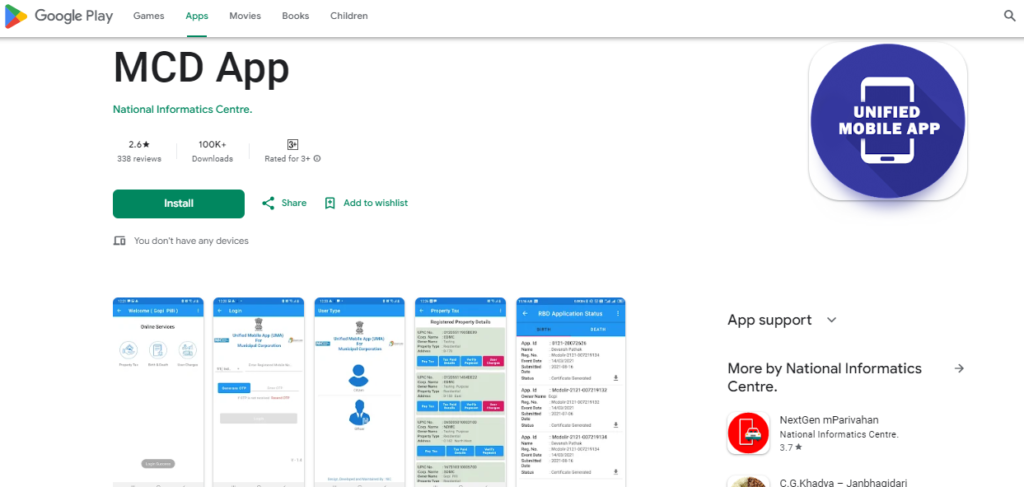

Hi Neat post Theres an issue together with your web site in internet explorer may test this IE still is the marketplace chief and a good component of people will pass over your fantastic writing due to this problem
Thanks for shining a light on this subject. Very enlightening.