Voter Id card download
Nowadays, there are many people facing issues related to their voter id cards. They are spending money and time in voter id centers and cyber cafes for getting solved any type of error in voter ids. But after all, they are not happy.
So, Now In this post, I will tell you how to update any information online and download your voter id card instantly with OTP if registered.
Contents of this post
- How to download voter id online?
- What to do if My mobile number is not registered in Voter Id?
- What is e-EPIC?
- Who is eligible to download e-Epic?
- What details can be updated online in Voter Id?
- Can I update the details in the voter id of my family?
- How voter id card download is easy?
- Faqs on Voter id card download
How to download voter id online?
To voter Id card download, you just need to follow these easy steps-
1. You should have a voter ID number or card if not should apply online.
2. First of all, you need to visit the official site for voter id cards which is https://www.nvsp.in/
3. Then, on the official website just get registered yourself with your mobile number.
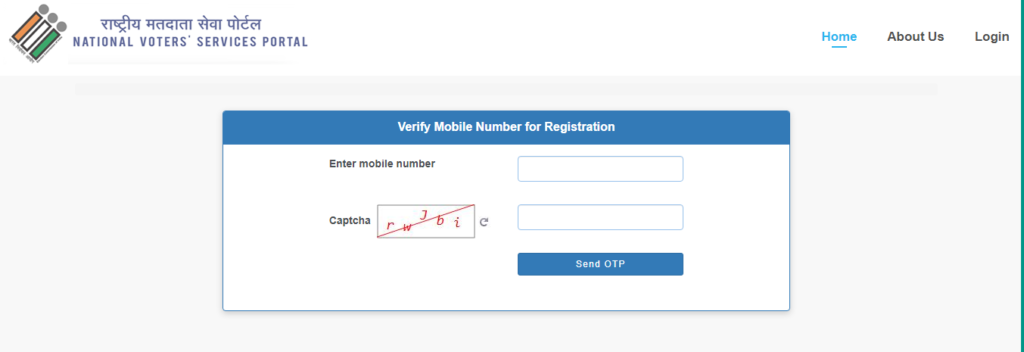
4. After that, just log in with your created user id or password.
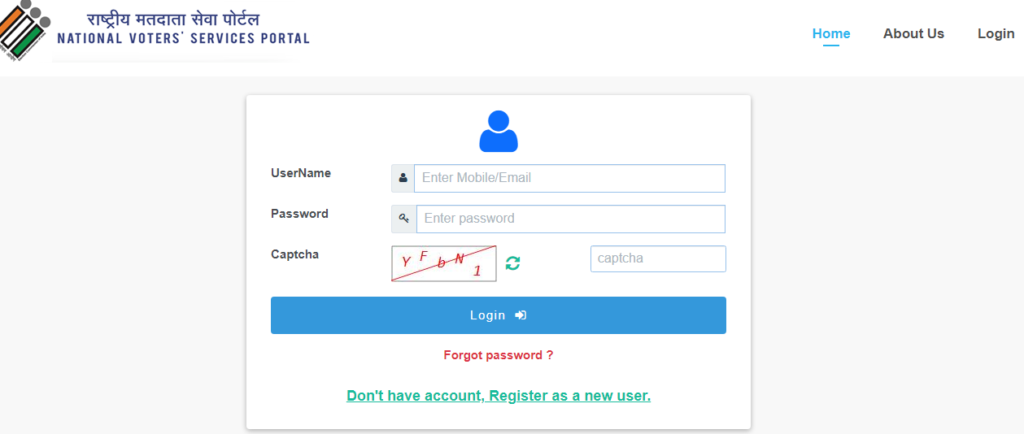
5. Now, on the homepage just click on E-pic Download.
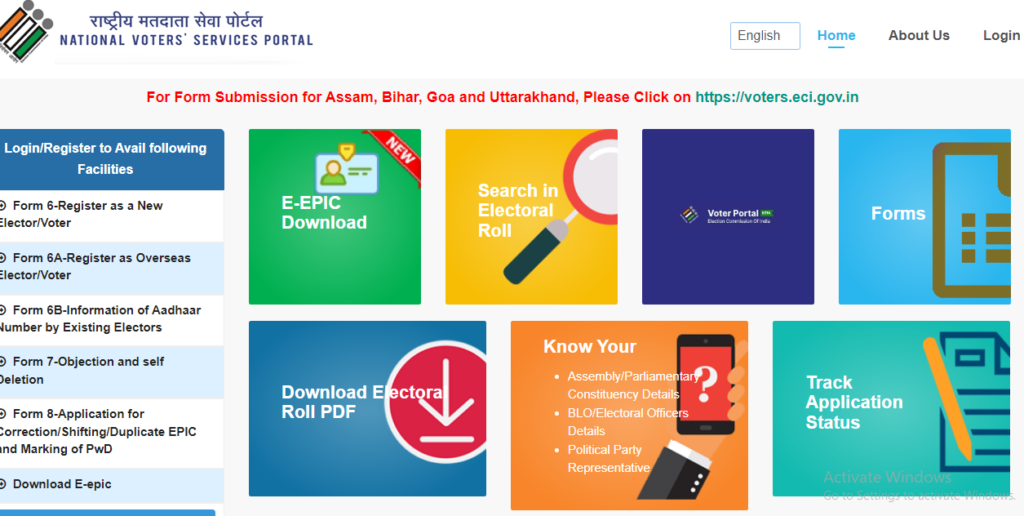
6. Then select the E-pic number or form reference number.
7. After selecting, Just enter your E-pic number or form reference number.
8. Then select your state.
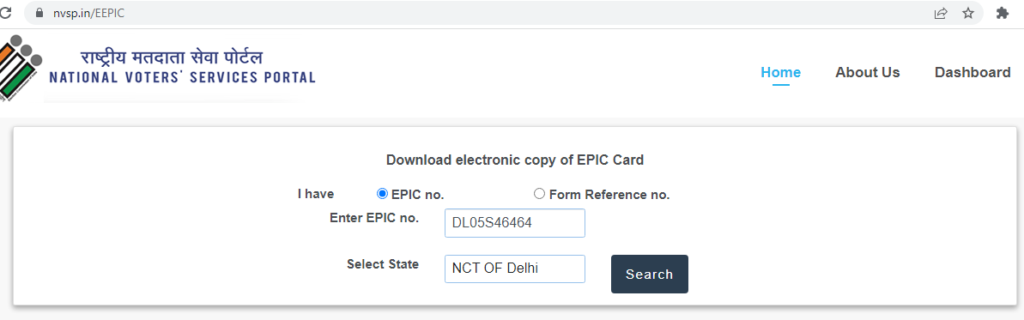
9. Now click on the search button.
10. You will see details of the voter id card and registered mobile no or email id if any

11. You should ensure your mobile number should be registered to download your voter id if not registered then register first.
12. Or if your mobile number is registered then click on send OTP option for verification. An OTP will be sent to your mobile number.
13. Then enter OTP and click on verify
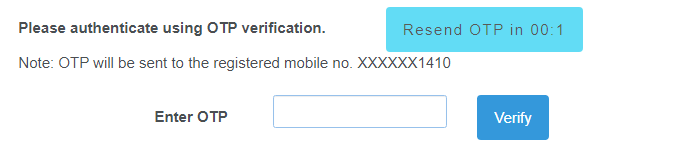
14. After verifying- you will see a message of successfully done.
15. Now enter a captcha and click on download e-EPIC.

16. Then your voter card will be downloaded. Now you can use it to print or further documentation.
What to do if My mobile number is not registered in Voter Id?
For downloading your voter id card, your mobile number should be registered if not then you can register first by filling out form 8 online.
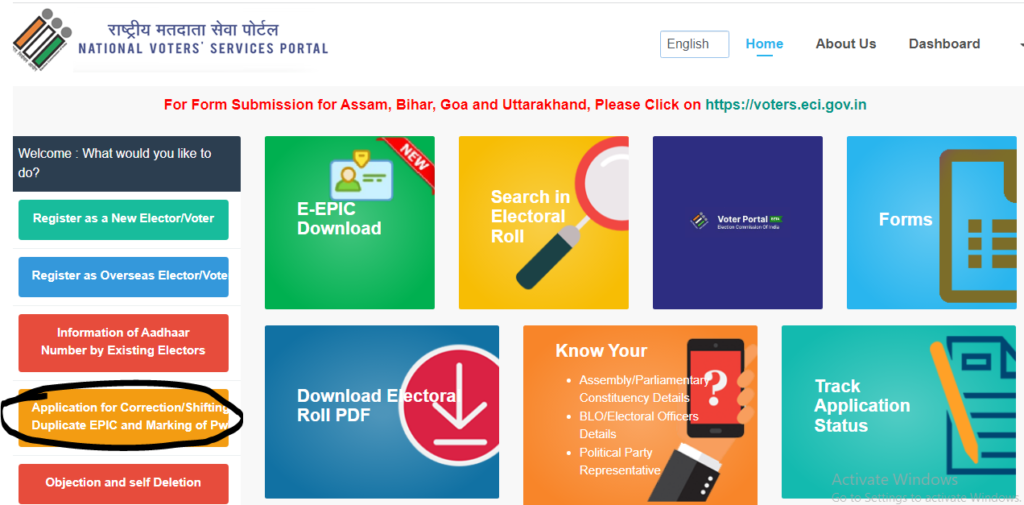
What is e-EPIC?
e-EPIC means a secure portable document format (PDF) version of the EPIC which can be downloaded on mobile or in a self-printable form on the computer. A voter can thus store the card on his/her mobile, upload it as a PDF on Digi locker or print it and self-laminate it. This is in addition to PCV EPIC being issued currently.

Who is eligible to download e-Epic?
These are the eligible person to download e-Epic online-
- All general Voters who have valid EPIC numbers.
- All new electors registered during the special summary revision 2021.
- After getting changed your voter id card.
- If you lost your voter id card then you can download it.
- If you have a voter id and registered mobile number then you can download it online.
What details can be updated online in Voter Id?
You can update all details in your voter id if you are required to change or update any time online such as
- Name
- Address
- DOB
- Mobile Number and etc.
Can I update the details in the voter id of my family?
Yes, You can update the details in the Voter Id of your family also online by providing supporting documents as per requirement. Then you can download it also.
How voter id card download is easy?
It is very simple to download a voter id card online if you have Epic or not just get your EPIC number or registered mobile number. Then follow the above given simple steps to download.
Faqs on Voter id card download
you can search for your voter id number on the NVSP portal if you don’t know and if you know your voter id number then you can download it online through the above-given steps.
Yes, you can use the Form Reference number to download e-EPIC if your form is accepted or made.
Yes, you can download an e-EPIC and print it to show as proof of identity at the polling station.
Yes, you can do eKYC to update your Mobile number.

An Accountant, GSTP, GST blogger, Website Creator, SEO Builder & Co-founder of the website https://gstportalindia.in for the help of GST Taxpayers of India. Having a perfect accounting experience of more than 10 years in a Private Ltd Company.

First of all thanks for the wonderful article. I found your article via google search. Its been very useful and help for our business. once again thanks a lot. Keep writing and inspiring! thank you